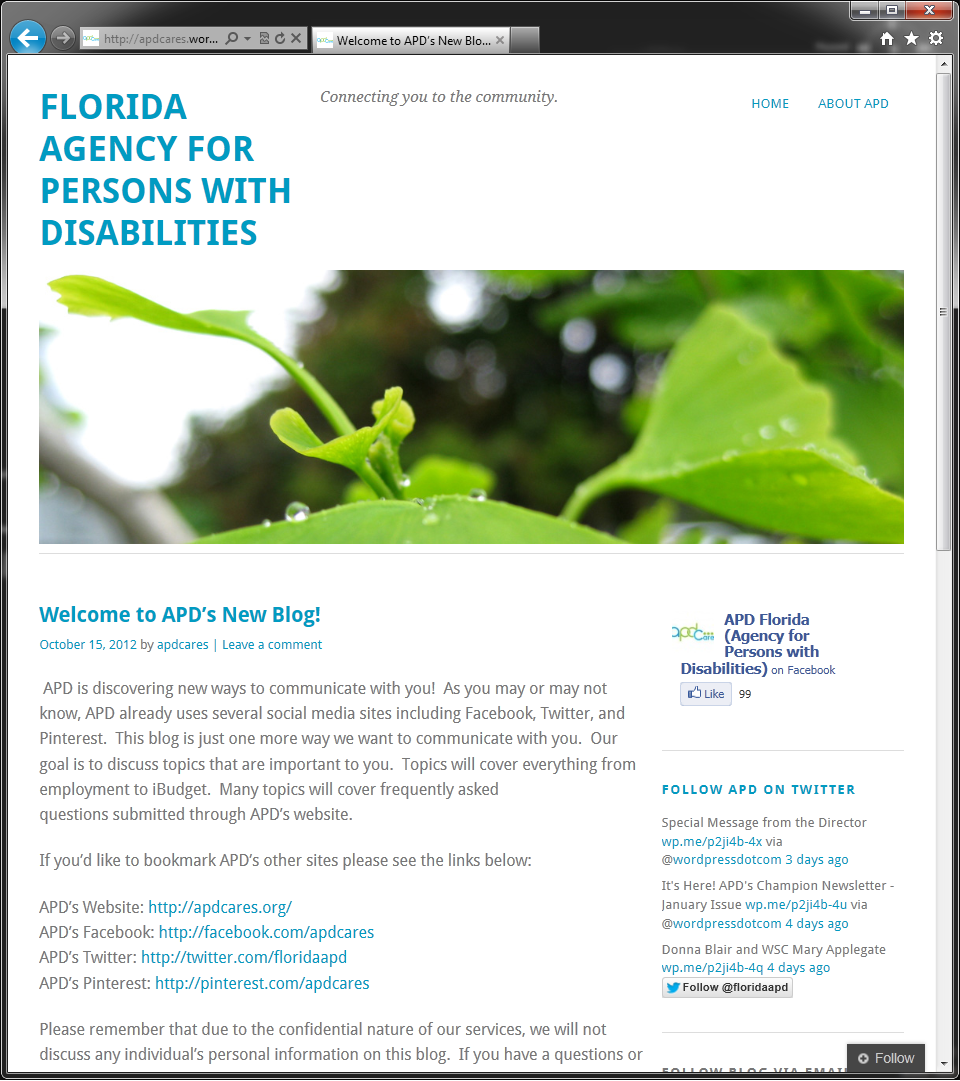iConnect Helpful Tips – APD iConnect
iConnect Helpful Tips for May
Identifying Multiple Workers with the Same Name
Do you have a hard time identifying between multiple workers with the same name? Are you a user who works for multiple organizations? Ask your manager/supervisor with the Service Provider Role to assign a title to your Worker Record within iConnect! They can use the Agency name to help identify the correct record.
Missing EVV Activities/Provider Documentation Activities
Have you identified missing Provider Documentation Activities? The Service Provider Role has the necessary permissions to delete existing documentation records. As an agency owner, if you feel that these permissions are unnecessary for your staff, manage their user accounts and remove the Service Provider role from their profile.
Have you identified missing EVV Activities? The Provider EVV Manager Role has the necessary permissions to delete existing EVV records. As an agency owner, if you feel that these permissions are unnecessary for your staff, manage their user accounts and remove the Provider EVV Manager role from their profile.
Using Filters
Have you been using iConnect for some time and are having challenges in locating specific records? Use the Filter Options available within most tabs/pages in iConnect. If performing a word search, update the criteria to “Contains” and type the word that is being searched…. Or type the first three letters of what needs to be searched, then click “Search”.
Identifying Where the Support Plan is from the Waiver Support Coordinator (WSC)
The WSC must send providers the Support Plan using a note in iConnect. There should be a note with the Note Type: Support Plan and Note Sub-Type: Provider Copy. Once you, as the provider retrieve that Support Plan, leave this note as unread so that you may refer back to that attached support plan whenever you need it.
Need to Update a Record in Complete Status?
Have you made a mistake when entering a note, form, or provider documentation and saved it in Complete Status in error? The Service Provider Role has the necessary permissions to “Unlock Record,” “Reverse Status,” or “Reverse Disposition.” This option changes the status back to “Draft” or “Pending” so that edits can be made.
Why do Alert Notes Appear When A Consumer Record is Opened?
Do you see an Alert Note pop-up every time you open a consumer’s record? Evaluate the note to see if it is for a consumer death or change in WSC. If it is not for either of those cases, then the Note needs to be updated to “Complete” Status. This update be completed by all roles. If you are unsure if the note should be updated, contact your regional trainer.